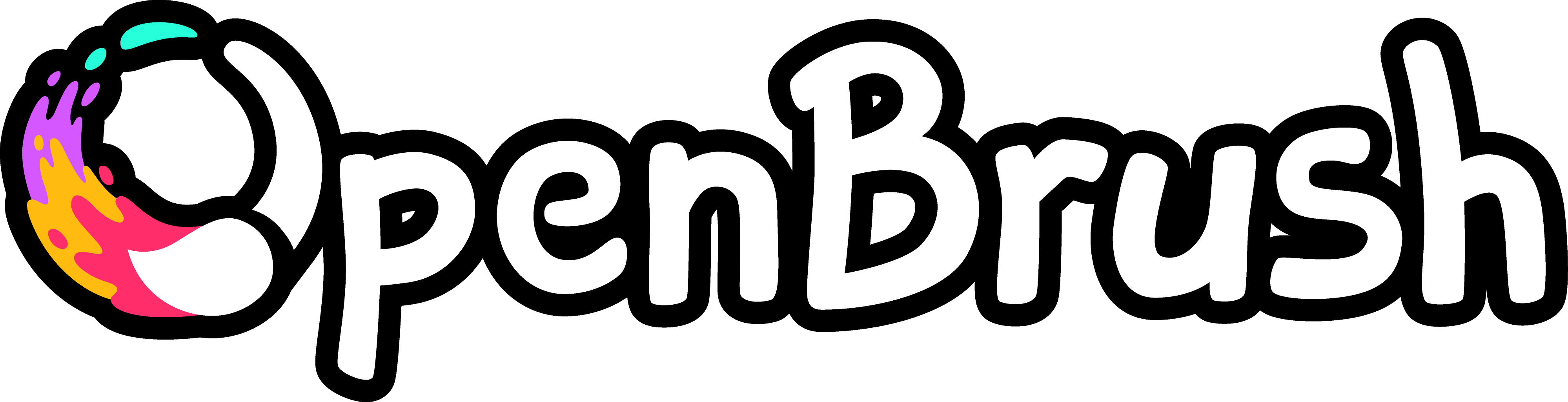
Open Brush
A downloadable tool for Windows, macOS, and Android
A fork of the now open source project Tilt Brush.
We intend to maintain this great tool: https://openbrush.app/
Please see our GitHub repo and Discord to get involved.
Looking for an older build?
Check the builds folder in the GitHub Releases page.
| Updated | 6 days ago |
| Status | In development |
| Category | Tool |
| Platforms | Windows, macOS, Android |
| Rating | Rated 5.0 out of 5 stars (5 total ratings) |
| Author | icosa-gallery |
| Made with | Unity |
| Tags | artgame, Creative, Drawing, Oculus Quest, Unity, Virtual Reality (VR) |
| Code license | Apache License 2.0 |
| Average session | About a half-hour |
| Languages | English |
| Inputs | Oculus Rift, HTC Vive, Oculus Quest, Windows Mixed Reality, Valve Index |
| Links | Steam, Homepage, Steam, Twitter/X, Community, Source code |
Download
Install instructions
Desktop: Unzip the file and run OpenBrush.exe.
Android: Sideload the APK.
Beta? What's that?
Beta builds are a preview of things we are working on and hope to release soon. They might have bugs but it's really helpful for us if people try them out and tell us what they think. You also get to try cool features before anyone else.
Development log
- v2.0 is here!Jan 27, 2023
- Experimental builds removedDec 13, 2022
- v0.3.0 Flying, Filming, and Fixes!Apr 13, 2021
- v0.2.0 Return of the IntegrationsFeb 23, 2021
- Archiving the First PC Experimental Build.Jan 30, 2021





Comments
Log in with itch.io to leave a comment.
Not working here. Tiltosaurus says Failed to detect VR, though VR is working and can be used by other programs.
Tried with 2.0 windows install and 2.0 Steam install
How can I switch my hand ?
How do you import models into this using quest 2?
is there anyway to save an fbx from open brush on quest 2.
I'm afraid not. The Autodesk FBX library we use is desktop only. However gltf works just as well in many cases and most 3D software has gltf import now.
I'm still experiencing difficulties when exporting a 360 VR 4k moviesusing my Unity Build or using the builds i created from within Unity. I have to edit the Assets/Scripts/Rendering/VideoRecorderUtils.cs script in order to set up the path to the executable of Tilt Brush, but there's no example on how to do this and I'm not skilled enough in Unity.
Could anyone post an example script where i only have to change the path?
Another question: Is it possible to add 5K VR export to the render.bat?
I'm not sure I fully understand the problem. Maybe come and ask over on our Discord: https://discord.gg/fS69VdFXpk
(if we do find a solution remind me to update the post here for the benefit of other people)
Hello a way to import this into unity would be great. I want make vr worlds with this but need it to have the same brushes. when it go's to sketch fab its just not the same. Also I don't see the new brushes that are in your video. Thank you for all the hard work on this.
This is the best way to import into Unity: https://github.com/icosa-gallery/icosa-toolkit-unity
Use glb rather than fbx despite what the docs currently tell you.
Sorry for the slow reply (join the Discord for quicker responses)
Very nice
Is it playable on quest 2
Absolutely! You can get it here or from App Lab if you prefer; both versions are identical (although the experimental brushes are not available on App Lab yet)
Thank you for your comment.
The current mirror will not be an accurate mirror drawing target again if you move what you are drawing from the mirror to another location.
I often draw cartoon-style characters.
With the current mirror, it is difficult to make corrections to the character's face, etc. after moving it out of the mirror.
I think this was meant to be a reply to this comment: https://itch.io/post/3032210
You asked:
> The ability to set a mirror based on two selected objects.
I'm still struggling to understand exactly what you mean. Are you saying "once you've moved the mirror it's difficult to get it back in the same place again"?
i.e. would another solution be a way to save and recall mirrors?
Thank you for your comment.
For example, when drawing a person.
Draw symmetrically using a mirror.
After that, move each part of the figure to change the pose.
I want to correct the face and body after moving it, but it's difficult to correct it because it's already outside the mirror.
For example, if I can select the right and left ears and reset the mirror in the center of them, it will be easier to correct the face.
↓My work sample/
https://poly.google.com/view/7mXGasJU5yk
can i use mixed reality with this
Fixed MR support will be available in the next release! If you're feeling adventurous, it's already in our prerelease builds: https://github.com/icosa-gallery/open-brush/releases EDIT: Now available!
Thanks for your great work! But when will the camera path recording be back again? Any news about that?
Camera path recording will be available in the next release! If you're feeling adventurous, it's already in our prerelease builds: https://github.com/icosa-gallery/open-brush/releases EDIT: Now available!
Add snapping to an adjustable scale and we'll love you forever.
Any thoughts on how snapping should work? Would it only apply to selecting and moving existing strokes or would it be like the cube stencil where your actual brush strokes snap to a grid?
(Feel free to hop on over to our Discord if you want to chat in depth)
Both!
Hi, thanks for your work :). The record camera path doesn't work, is it normal? Would you think integrate LIV (MR solution)?
Both camera paths and LIV support have been added, and will be available in 0.3.0! If you're feeling adventurous, it's already in our prerelease builds: https://github.com/icosa-gallery/open-brush/releases EDIT: Now available!
Wow this is so great! I can't seem to export an fbx-file, though, has that functionality not been added yet, or am I just doing something wrong?
FBX Support is (or should be) available from 0.2.0, and will definitely be included from 0.3.0, hopefully releasing this weekend! EDIT: Now available!
(yo, this will be easier for people to find in the "tools" section than "games")
Thank you, I have changed it. I initially put it in games as I thought the tools seemed to be more tools for game devs and seemed to be less prominent on the site, I'll see if this changes our downloads significantly.
Thanks for providing a great app.
Please listen to my requests if you can.
The ability to set a mirror based on two selected objects.
The ability to move the selected object a quarter of the traditional unit of movement while holding down the left hand controller button (to fine tune the position of the object).
Thank you very much.
I like the "precision move" idea.
Regarding the "mirror based on two selected objects" suggestion - what advantages does this have over the current mirror?
(PS - I've added "precision move" to our Github suggestions: https://github.com/icosa-gallery/open-brush/discussions/100
Ok this is awesome! Can you please add option for wider field of view for the preview window? I recorded a video for this, but I can't see too much with only from my left eye.
I haven't personally tried it but there is a fov option via the config file: https://docs.google.com/document/d/11ZsHozYn9FnWG7y3s3WAyKIACfbfwb4PbaS8cZ_xjvo/...
Hype!